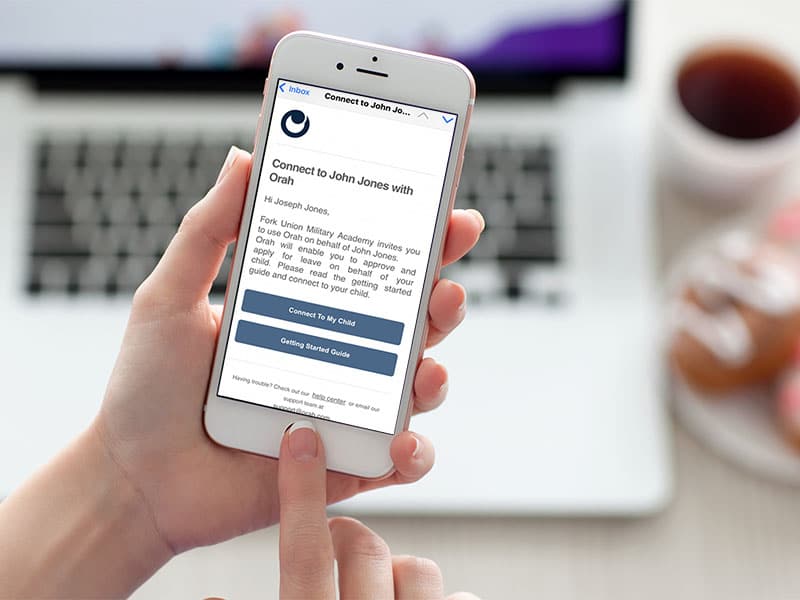
Orah is an online software platform we use to communicate with you about leave information and travel plans, as well as other aspects of your cadet's residential life here on campus.
The system is designed so that up-to-date details of a cadet’s whereabouts will always be available to our staff on duty to ensure student safety and continuity of care. The aim of the system is both to ease and improve the collection of information, therefore providing a clear picture of a cadet’s status.


You can use Orah with a web-enabled device—such as a computer, smartphone, tablet, or laptop—and all that is required to sign up to it is an active email address.
 The company that created this software platform is located in New Zealand and they work with many, if not most, of the world's best boarding schools. The name Orah is derived from a Māori word meaning to be alive, well, safe, cured, recovered, healthy, fit, healed.
The company that created this software platform is located in New Zealand and they work with many, if not most, of the world's best boarding schools. The name Orah is derived from a Māori word meaning to be alive, well, safe, cured, recovered, healthy, fit, healed.
One thing to keep in mind is that since Orah is based in New Zealand, the language used reflects a bit of the New Zealand flavor of English or employs certain phrases commonly used by other boarding schools around the world. For example, leave pass requests that are awaiting your final approval are shown as "Pending Endorsement" in the Orah app. Dates may be displayed at DAY/MONTH/YEAR instead of MONTH/DAY/YEAR.
We encourage you to look through the user guide linked below to familiarize yourself with the Orah user interface, and then set up your parent account, following their instructions.
Once your cadet is enrolled at Fork Union Military Academy, we will trigger an invitation to be delivered to your email inbox. This invitation will come from the email address — you might want to add this address to your approved sender's list so it doesn't get filtered into your junk or spam folder.
Your invitation will have instructions for you to create your Orah account. When setting up your account please use the email address we used to send you the invitation.
Through your Orah account you will connect to your student's information and be able to create, review, and approve leave requests and interact with the Commandant's Department regarding the residential life aspect of your cadet's experience here at Fork Union Military Academy.