

Fork Union Military Academy uses PowerSchool to provide parents and students access to grades and information online.

It is very easy to create your account to access the PowerSchool Parents Portal and view your son's information.
Prior to setting up your account, you will need to obtain the Access ID and Access Password for your cadet's information from our Information Technology Department. This information is individualized to each cadet and can only be obtained from our Information Technology Department to prevent unauthorized access to your cadet's information. Just email to request the Access ID and Access Password for your specific cadet.
Then, simply follow the instructions below:
1. Navigate to https://fuma.powerschool.com
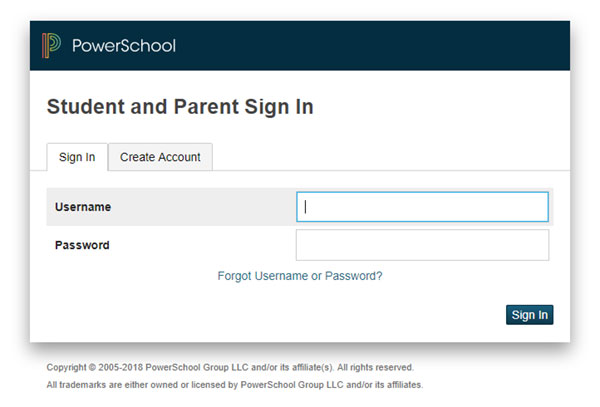
2. Click on "Create Account" tab and then click on the "Create Account" button.
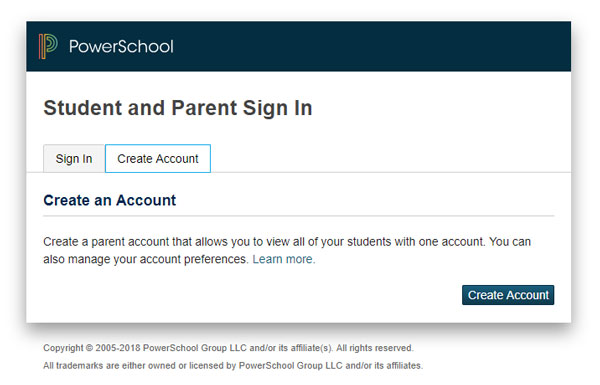
3. Enter your information as you wish for it to appear and create your username and password. You may enter your email address as your username or choose your own username to use.
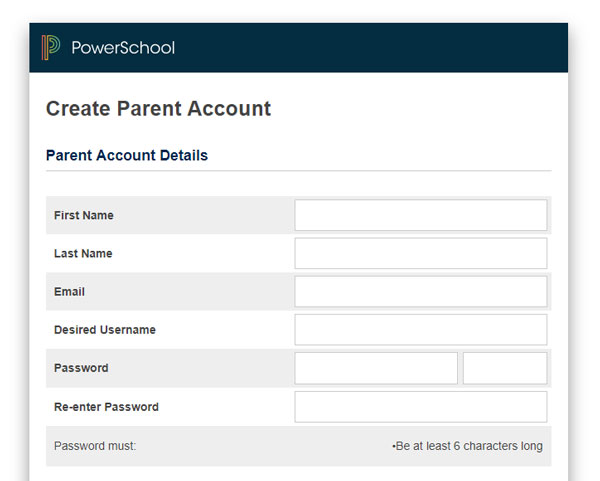
4. In the section entitled "Link Students to Account" you can add your cadet's name and your relationship to him. You will also need to enter an Access ID and an Access Password for your cadet during this step. This information is individualized to each cadet and can only be obtained from our Information Technology Department to prevent unauthorized access to your cadet's information. You may email to request the Access ID and Access Password for your specific cadet.
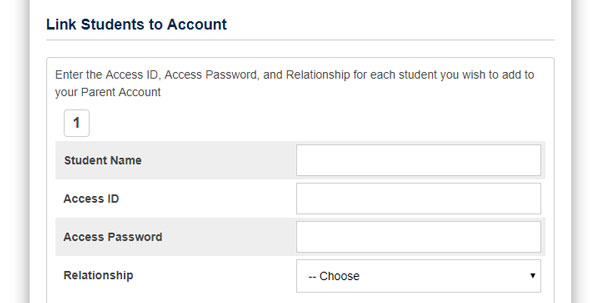
5. Scroll to the bottom of the page and click the "Enter" button at the bottom right of the page to create your account.
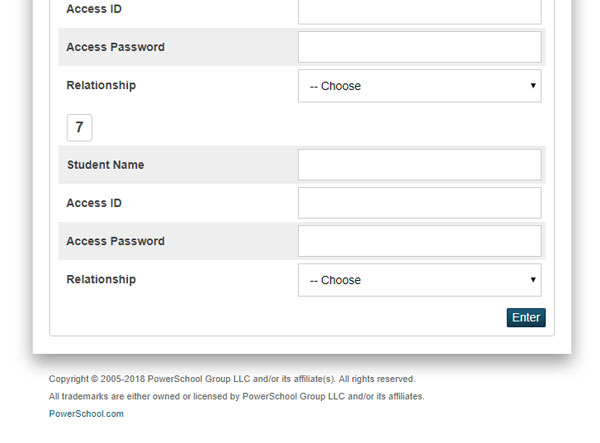
That's all there is to creating your PowerSchool account so you can log in and check on your cadet's assignments and grades.
If you wish other family members (such as a spouse or other relative) to be able to create their own PowerSchool accounts to access your cadet's information, simply forward them these instructions and Access ID/Access Password information and they will be able to set up accounts as well.
If you ever have any questions or troubles in accessing PowerSchool, please email us in the Information Technology Department directly at and we will be happy to help.